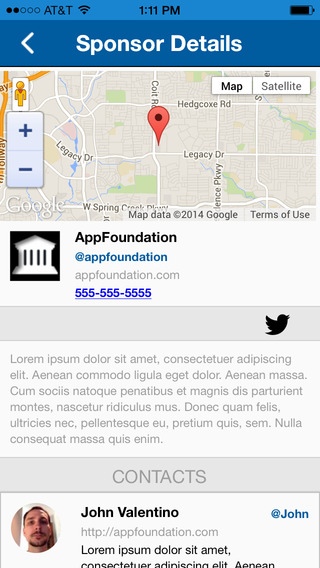Los Angeles 2015 1.0
Continue to app
Free Version
Publisher Description
Join us for the Angeles 2015 event, powered by Yoxxie! Yoxxie is a lightweight and completely self-customizable solution for bringing your Event to various mobile platforms. It allows you to provide your attendees, exhibitors, and sponsors with multiple ways of engaging before, during, and after your Event. Every action taken with in the mobile app is tracked, to provide you with the latest in advanced engagement analytics in real-time. You can also manage your entire mobile app experience through our Management Portal. Highlights include - Give your attendees a map of your event and access to a virtual schedule with the ability to download documents and presentations - Feature your exhibitors and sponsors as well as their offerings - Allow people to connect using virtual business cards, the latest social media technologies, and photo sharing - Enhance your ROI with a better understanding of what people are doing at your event through our advanced analytics - Control everything through the Yoxxie Management Portal - Scalable pricing - only pay for the features you want to use
Requires iOS 5.0 or later. Compatible with iPhone, iPad, and iPod touch.
About Los Angeles 2015
Los Angeles 2015 is a free app for iOS published in the Office Suites & Tools list of apps, part of Business.
The company that develops Los Angeles 2015 is Yoxxie, Inc.. The latest version released by its developer is 1.0.
To install Los Angeles 2015 on your iOS device, just click the green Continue To App button above to start the installation process. The app is listed on our website since 2014-11-05 and was downloaded 14 times. We have already checked if the download link is safe, however for your own protection we recommend that you scan the downloaded app with your antivirus. Your antivirus may detect the Los Angeles 2015 as malware if the download link is broken.
How to install Los Angeles 2015 on your iOS device:
- Click on the Continue To App button on our website. This will redirect you to the App Store.
- Once the Los Angeles 2015 is shown in the iTunes listing of your iOS device, you can start its download and installation. Tap on the GET button to the right of the app to start downloading it.
- If you are not logged-in the iOS appstore app, you'll be prompted for your your Apple ID and/or password.
- After Los Angeles 2015 is downloaded, you'll see an INSTALL button to the right. Tap on it to start the actual installation of the iOS app.
- Once installation is finished you can tap on the OPEN button to start it. Its icon will also be added to your device home screen.